Evaluating a college or university website means looking at how well it helps students find what they need and take action—like applying or signing up for a tour. This includes checking if the site works well on phones, loads fast, is easy to use, and has clear, up-to-date info. Important things to look at are simple menus, clear program details, strong branding, and calls-to-action that feel personal. When done right, these reviews help make the site easier to use, boost interest
Key Takeaways
Know Your Main Goals: Start by setting clear goals for your site—like getting more students to sign up or sharing info better. Make sure your content supports these goals to help users find what they need and stay engaged.
Make It Easy for All to Use: Follow basic web rules (like WCAG) to make sure your site works for everyone. Use things like text for images and keyboard-friendly tools so folks with varied needs can use your site with ease.
Keep It Simple to Navigate: Build a clear and easy menu so users can find stuff fast. Use things like breadcrumb links and a clean menu layout to help people move around your site without getting lost.
Think Mobile First: Lots of people check your site on their phones, so make sure it works well on all screens. Keep the layout flexible, pages fast, and test on different devices to make sure it all runs smooth.
Keep Info Fresh: Check and update your site often to keep things true and up to date. Give each team or department ownership of certain pages so updates don’t fall through the cracks, and your site stays useful and trusted.
Establish Your Website’s Core Purpose
Is your site helping your school grow, or holding it back?
If you’re not sure, it may be time for a higher education website design evaluation—and that starts with knowing your core goal.
Before you think about colors or page setup, ask this: What do you want your site to do?
Boost student sign-ups?
Make it easier to talk with families?
Show off your school’s mission?
Your main goal sets the stage for everything else.
When your site reflects your school’s values and fits your bigger message plan, it stops being just a web page—it becomes a smart tool.
To test the fit, pick clear signs of progress like filled-out forms, click-to-call actions, or info requests.
These actions show how well your site is reaching new families and key groups.
A solid higher education website design evaluation brings these links to light and helps shape a site that works with purpose and drives real results.
It’s not just about having a site—it’s about having the right one.
Evaluate Accessibility and Inclusivity

When doing a higher education website design evaluation, you can’t skip over accessibility and inclusivity.
If the site doesn’t work well for all students, families, or staff, then some folks are being left out.
That’s why meeting WCAG rules is a must.
These aren’t just tips—they’re key to making the web fair for everyone.
Things like alt text for images, good color contrast, and the ability to use the site with just a keyboard really count.
But it’s not just about the tech side.
It’s also about building a site that feels open and fair to all—just like your real-world campus.
This means using language that speaks to everyone and picking images that show different types of people.
Look over the site and ask: does it lean too far toward one group or view?
Your content should show who’s there now—and who you’re hoping to bring in.
From New York to California, your users are all different.
Your site should be too.
A solid higher education website design evaluation is your chance to check if your web presence matches the wide and diverse crowd you want to reach.
Optimize Site Navigation and Structure
For any higher education website design evaluation, one of the key things to check is how easy it is for users to move through your site.
If a parent or student feels lost, that’s a problem.
Clear, simple menus help users find what they want fast, without extra clicks or confusion.
Think of it more like handing them a map than sending them on a hunt.
Features like breadcrumb trails and a search bar aren’t just nice extras—they’re must-haves.
They let users jump back to past pages or find info like admissions or staff listings fast.
Cut down the number of clicks to reach key pages; people don’t have the time—or patience—for long, clunky paths.
A smart site layout does more than look clean—it helps users reach their goals and builds trust in your school’s brand.
It can turn a visit into a question, an application, or future engagement.
Prioritize Mobile Responsiveness
Let’s be real—if your school’s site doesn’t work well on a phone, you’re likely losing families before they even hit “Apply.”
A strong higher education website design evaluation should begin with mobile responsiveness.
Why?
Because most parents, guardians, and future students aren’t just using desktops—they’re checking your site on their phones during lunch, between classes, or on the go.
Test your site on many types of phones and tablets to make sure it looks and works the same across them all.
Menus, images, and other parts of your site should snap into place and adjust to fit any screen.
Using responsive design helps your content stay clear and easy to use on all devices.
Load time matters too.
No one wants to wait ten seconds for a campus video to play.
Shrinking big files and using caching tricks can help speed things up.
In short, mobile responsiveness isn’t a nice-to-have—it’s a must.
A smooth mobile visit means more clicks, easier paths through your site, and more people taking action.
Don’t leave phone users behind.
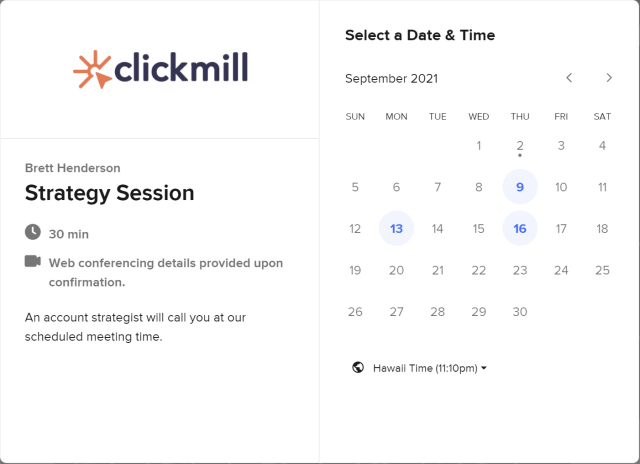
Get A Proven Marketing Plan That Increases Enrollments When You Book A Call Today!
Receive customized advice to help your school attract more families!
Ensure Program and Course Information Is Easy to Find
When future students and families visit your site, one of the first places they check is your programs and courses.
If they can’t find what they need in under 30 seconds, you’re probably losing good leads.
That’s why a smart higher education website design evaluation should check how easy it is to find your academic programs.
Start with pages that are grouped and labeled clearly.
Filter options—by grade level, subject, or department—help students and parents find what they’re looking for without stress.
Linking related programs, courses, and faculty bios makes it easier for users to move around the site and stay longer.
Good search tools also matter.
If users can find what they need fast, they feel more in control and are more likely to take the next step.
This is where strong site design intersects with smart marketing.
In the end, higher education website design evaluation isn’t just about making the site work—it’s about building trust and making things easy to use.
A clear and simple setup can help turn visitors into real inquiries.
Maintain Accurate and Updated Content
For a strong higher education website design evaluation, keeping your site’s content up to date is a must.
Old info on admissions, staff, or programs can quickly break trust and push students away.
To avoid this, set up a regular content check-up across your site.
Think of it as digital spring cleaning—but done more than once a year.
Give each department clear roles for their content.
When everyone knows what they’re in charge of, updates don’t get missed.
Use your CMS to flag pages with old or stale info, so you can fix them fast.
Private school administrators need fast, clear online updates.
Your site should meet that same high bar.
A clean, current website isn’t just for show—it’s a key part of any solid higher education website design evaluation and helps build trust online.
Showcase Unique Brand Identity
Let’s be real—if your site looks the same as everyone else’s, it won’t stand out.
That’s why a strong higher education website design evaluation should check how well your site shows off your school’s unique style, values, and vibe.
Fonts, colors, and photos aren’t just for looks—they help build trust and make people feel something.
Anyone who lands on your site should get a feel for what your school is all about, right away.
Make sure every visual piece matches your brand.
Use fonts that work well together, keep spacing tight and clean, and show real shots of campus life—not stiff stock pics.
What’s your school’s story?
Maybe it’s a rich history or a cutting-edge academic edge.
Either way, that story needs to show up loud and clear.
Use real, strong stories to show what sets your school apart.
Talk about student life, share what makes your campus special—it all matters.
A strong higher education website design evaluation makes it easier to see if your site is really showing who you are—to future students and proud alumni alike.
Test Website Performance and Load Speed
When it comes to a higher education website design evaluation, speed isn’t a nice-to-have—it’s a must.
If your site takes more than a few seconds to load, you might lose potential families before they even read a word.
That’s why we suggest using tools like Google PageSpeed Inshttps://pagespeed.web.dev/ights to check your site’s speed on a regular basis.
These tools aren’t just for tech teams—they help drive enrollment too.
Big media files and old plugins can drag down your site like a heavy book bag.
Shrink file sizes, cut out unused plugins, and use caching and CDN tools to keep things running smooth.
This not only makes your site easier to use but also helps your SEO—Google likes fast sites.
Think of speed as your online welcome.
A quick, smooth start makes your school look sharp, reliable, and up-to-date.
If you want to reach families, you can’t risk a slow site.
We work with private schools across the regions we serve, offering the right help where it’s needed most.
Want to boost your site’s results?
Clickmill.co can help make sure your CTAs do their job as well as you do.
Highlight Student Life and Campus Experience
When doing a higher education website design evaluation, it’s easy to focus on things like speed, ease of use, and search rankings.
But don’t forget what really pulls students in: the people and the vibe of your school.
It’s more than a place to study—it’s a place to feel at home.
That feeling should come through online too.
Start by adding virtual tours and interactive campus maps.
These tools help future students see what daily life is like.
Let them picture walking to class, hanging out with friends, or going to events.
Help them feel part of it—before they even visit.
Use real voices.
Share blog posts by students or short videos that tell real stories from campus.
These honest takes help build trust and show what your school stands for.
Add photo galleries and videos that show big moments—games, clubs, or volunteer work.
This kind of content shows the pulse of campus life and helps students connect.
A smart higher education website design evaluation should focus on student life.
It helps turn facts into stories—and lets students picture their future on your campus.
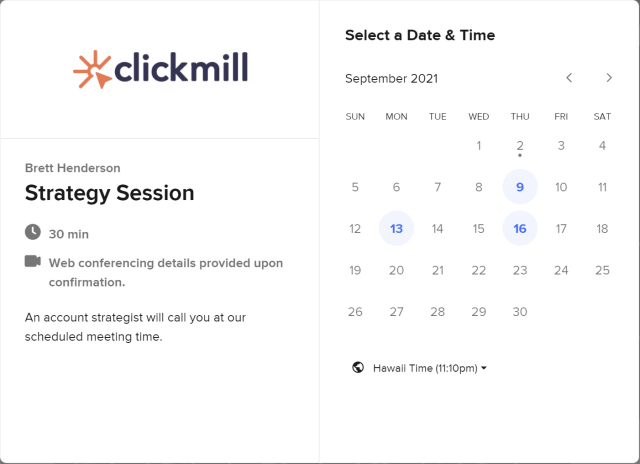
Get A Proven Marketing Plan That Increases Enrollments When You Book A Call Today!
Receive customized advice to help your school attract more families!
Emphasize Search Engine Optimization (SEO)
In any strong higher education website design evaluation, SEO isn’t a bonus—it’s a must.
Your campus may have great programs, but if your site shows up on page six of search results, people won’t find you.
Good SEO helps connect your school with families and students who are already looking for what you offer.
Start by using the right keywords in page titles, headers, and meta tags.
These help search engines know what your content is about.
But SEO isn’t just stuffing in words—you need a clear plan.
Make sure images have alt text for both access and keyword support.
Use internal links to guide visitors and help search engines see how your pages are linked.
Post fresh, useful content often.
This shows both users and search engines that your site is active and worth trusting.
It also helps support your bigger higher education website design evaluation by answering questions and showing what makes your school stand out.
With strong SEO, your site has a better chance of rising above the crowd.
And once families can actually find you online?
That’s when things start to change.
When doing a higher education website design evaluation, many schools focus on design and messages but skip over conversion optimization.
That’s like fixing up your admissions office but forgetting to add a door.
At Clickmill.co, we help you stop losing future students and start bringing them in—right where it matters: the click.
Focus on Data Privacy and Security
When doing a higher education website design evaluation, it’s easy to get caught up in flashy looks or smooth navigation—but don’t forget the basics: data privacy and security.
For private schools, where trust matters and personal info is shared every day, keeping users’ data safe isn’t optional—it’s a must.
Make sure your site shows clear, current privacy policies and cookie consents.
Parents and future students want to know their info won’t be sent to strangers.
Being open builds trust—and trust helps people take action.
Simple as that.
Be sure to protect every form and payment step.
Use SSL encryption across your whole site, not just on the application form.
We mean all of it—inquiries, gifts, event sign-ups—every form counts.
No lock icon? That’s a red flag to careful visitors.
Also, only ask for what you really need.
If a phone number isn’t required, skip it.
Fewer data fields mean less risk and an easier path to follow the rules.
Your higher education website design evaluation should include a full check on how well your site protects users.
Strong data care shows families you’re serious—not just about learning, but doing what’s right.
A safe visitor becomes an active one—and that’s a win for your goals and your message.
Enable Real-Time and Personalized Content
A strong higher education website design evaluation isn’t just about ticking boxes—it’s a chance to make your site work better for your users, right when they need it.
If your site still shows last semester’s info or a “welcome back” message in mid-summer, it’s time to rethink how your content updates.
Use solid CMS tools to post time-sensitive content fast.
With user roles and built-in scheduling, your team can share news on key dates, events, or urgent updates—without delays or tech issues.
This keeps your site up to date and helps students and families find what they need.
Personalized content also makes a big difference.
You can tailor content based on what users view—like showing a student exploring your art programs some info on portfolio days or scholarship dates.
Adding real-time updates and personalization turns your site into a tool that’s both helpful and easy to use.
A full higher education website design evaluation should include these features to keep your school’s digital presence clear, strong, and in sync with your goals.
Implement a Website Governance Plan
When was the last time you gave your website a solid check-up?
If it’s been a while, you’re not alone.
Building a solid site is one thing.
Keeping it in shape takes a clear website governance plan.
At Clickmill.co, we help private school leaders set up long-term plans to manage and grow their digital campus.
Good website governance starts with clear roles.
Who writes content?
Who signs off on updates?
Without clear lines, even the best sites can go stale or stop making sense.
Giving someone ownership helps keep your admissions info, faculty profiles, and event pages sharp and up to date.
Once roles are set, your team needs a simple workflow.
Use clear steps for approval and update plans so everyone stays on track and your message stays tight.
A good governance plan should work like a handy checklist—never a burden.
Check your site’s design and user experience (UX) now and then, too—not just the content.
At least every few months, review your site to make sure it lines up with current higher education website design evaluation standards.
Does your site work well on phones?
Can students find what they need in three clicks or less?
Whether you’re updating a program or tweaking your school’s tone, a strong governance plan keeps your site running smooth.
If it starts to feel like too much, you don’t have to handle it alone.
Need help building your governance plan? Clickmill.co’s consulting team is ready to support you.
We create custom strategies that keep your school’s digital space clear, safe, and built to convert.
Frequently Asked Questions Section About Higher Education Website Design Evaluation
A good higher education website design evaluation should look at the key areas that matter most to your school’s goals. Start with purpose—does the site help drive student enrollment, keep parents informed, and back your mission? Then check how easy it is to use. Is the site mobile-friendly? Are pages simple to find? Make sure it loads fast, the info is correct, and the look matches your school’s identity. Even the small parts—like where CTAs go or how programs are shown—should work for your users and reflect your school’s goals.
This one comes up a lot. Most schools don’t update their sites as often as they should. You should freshen up the site at least every few months. Key info—like academic content, staff bios, and admissions dates—should be checked each month. A regular higher education website design evaluation can help catch old or wrong content before it hurts your image. Give each department a set role so nothing gets missed. The web moves fast—your site has to keep up.
*Easy-to-find CTAs, clear academic info, and a site that works great on phones all play a big part. But don’t forget good SEO, fast load times, and visuals that connect with viewers. Parents and students should feel good about your school before they ever call admissions. Smart design and simple layout help turn clicks into interest. Your website isn’t just a tech tool—it’s your school’s best pitch, online.*

Responses