Church SEO helps churches rank higher on Google. Open Google Search Console, generate a full report, pick the page to optimize, and add keywords.
Are you struggling to increase your church SEO rank on Google?
There are massive audiences out there who are ready to hear your message, but you cannot reach them if you’re not using Chursh SEO strategies.
This one technique used by all the top-ranking websites will help you to overcome this limitation and share your church’s content with more people.
What is Church SEO?
The technique that professional marketers use to put their website at the top of the search results list is keyword targeting.
But before we can really talk about keyword targeting, we need to have a basic understanding of SEO.
SEO stands for search engine optimization. In other words, SEO is how to optimize your website so that you have a higher likelihood of showing up at the top of search engines like Google, Bing, Youtube, etc.
When you have good SEO, it becomes easier for people to find your ministry website.

This strategy is useful whether you are trying to improve your international ranking or your local ranking. It can help you show up at the top for local searches (i.e. “churches near me”) as well as broader searches (i.e. “what is the meaning of life”).
Now that you know the importance of SEO, we will teach you one powerful tip to improve your church website SEO.
To begin you will need to login to your Google Search Console account.
Google Search Console is a free tool that your media team can set up for your church website. It tracks how frequently your website shows up on the Google results page.
If you don’t already have a GSC account, you can open yours here.
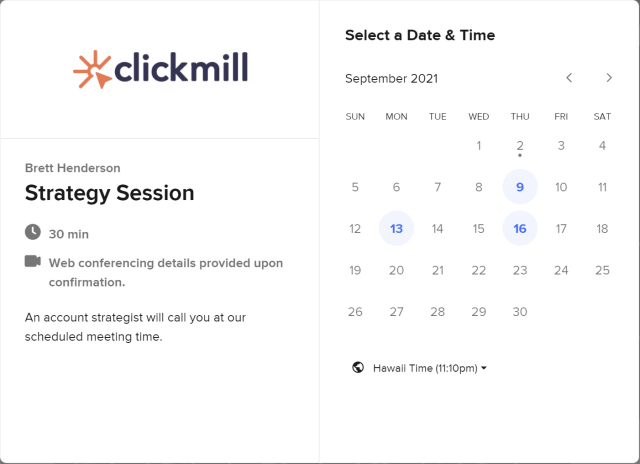
Claim your ministry marketing strategy session today!
We Review Your Marketing Efforts & Show You Areas To Improve.
Here is the step-by-step process of using Google Search Console to increase your local church SEO and your Christian keyword ranking on the Google Search Engine:
Church SEO Step 1: Open Google Search Console
Once your Google Search Console account is set up with the right domain and user, your screen should look something like this:
After making sure that you are on the overview page, click on “full report”.
Church SEO Step 2: Full Report
Clicking on “full report” should take you to a page that looks something like this:
Before you click on the pages button, here are the 4 main numbers you will see on your GSC account:
- Total clicks refers to how many times someone has clicked on your listing in the Google search results.
- Total impressions refers to how many times your website links have appeared within the Google Search results.
- Average CTR refers to the click-through rate, which is the number of clicks divided by the number of impressions. Generally, it tells you the percentage of people who see your website and then click on your link.
- Average position refers to your average ranking on the Google search results. For example, position 11 would be the 1st ranking listing on page 2 of the Google search results.
Now that we understand the basic data that Google Search Console provides, you will want to click on “pages”.
SEO Step 3: Choose Your Page
After you’ve clicked on pages, you will see a list of the posts and pages on your website. Click on the post you want to optimize for search engines. (It is often best to start with the post that has the highest number of clicks).
If you are enjoying this post – you will really love our ultimate guide to church marketing titled, Digital Marketing For Churches: #1 Church Marketing Guide.
Once you have clicked on the top post, you will notice that the data shown on the screen is now restricted to only this page of your website.
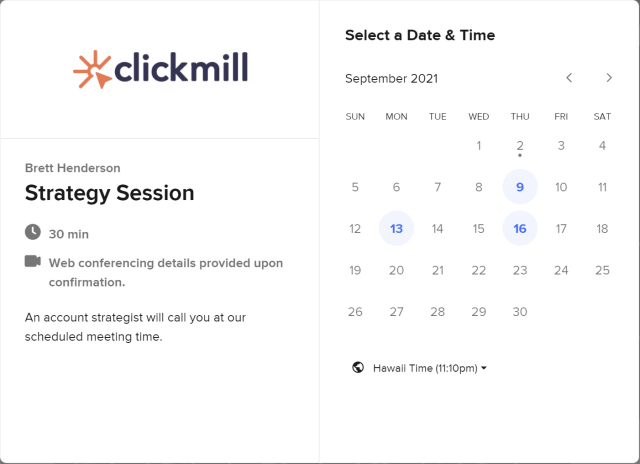
Claim your ministry marketing strategy session today!
We Review Your Marketing Efforts & Show You Areas To Improve.
SEO Step 4: Add Keywords
After that, click on “queries”. You should be directed to a page that looks something like this:
Queries are another way of saying keywords. The top queries are the main keywords people are searching on Google to find the particular post you have selected.
Take note of the top queries, and then check your post to see if it contains those Christian keywords. If it does not, you’ve found an opportunity to improve your SEO. The best part is that the changes you have to make are very simple, because all you have to do is go back into the post and find places to add those top keywords.
For example, in one of our articles the keyword “church marketing” appears 42 times.
P.S. if you’re interested in checking out that article and learning more church website ideas and marketing tips, the link is here: 22 Best Church Marketing Strategies | Generate Dynamic Growth [2022]
If the keywords that show up in the queries list are not already on the webpage, Google is telling you they would be a good addition by sending you traffic through those keywords.
By adding the keywords Google already thinks you should be ranking for, you increase the likelihood that Google will show your webpage more frequently and at a higher rank.
You can even use keyword tools (such as KWFinder or Semrush) to find the most searched Christian keywords relating to the topic of your post and add those keywords to improve your SEO.
For more useful tutorials on how to market your church online, check out our book at this link: The Digital Ministry
If you use the link to purchase the book through our website, you will save 10%!
However, it is important to do this in moderation, as stuffing your post with too many keywords can cause Google to lower your rank, and more importantly, lower the quality of your content.
Two basic rules can help you to understand how many keywords should be in your content:
- The text should read naturally.
- Keywords should not exceed 2% of your word count.
And that’s it! Apply this simple tip to a few of your top posts each week, and you should see an improvement in your overall ranking.
Don’t forget to check out our video on this topic to learn more about SEO for churches!
Church SEO FAQs
SEO is crucial for increasing a church’s visibility on search engines, helping more people find the church online when searching for related topics or local church services.
Yes, using Google Search Console can help a church understand and improve its ranking in local search results, making it more discoverable to the local community.
Key metrics include total clicks, impressions, click-through rate, and average search position, which provide insights into how often and how well the church’s website appears in search results.
Keyword optimization aligns a church’s website content with what people are searching for, improving the site’s relevance and ranking in search results.
Keywords should be used naturally and not exceed 2% of the content’s word count to maintain readability and avoid penalties from search engines for keyword stuffing.
Have you ever strategically added keywords to your ministry website? Let us know in the comments.

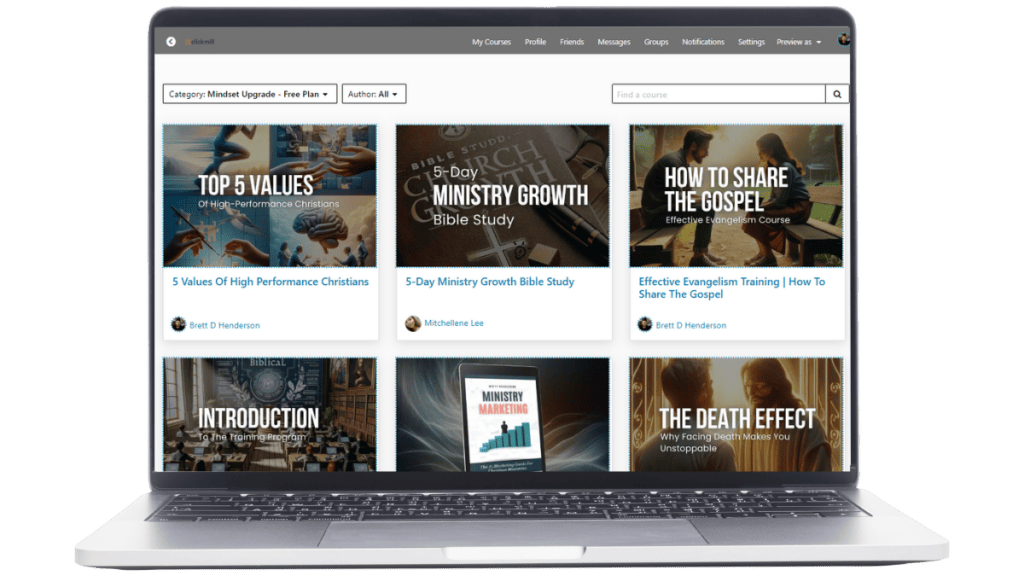
Responses